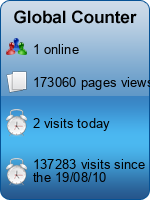SANA Pages
FRESH WAP FOR U ALL DOWNLOADS
Search This Blog
Saturday, March 20, 2010
OTHER INTRUSTING SOFTWEARS

As you can see it provides the same Windows 7 look in Vista which looks excellent.
You can download the theme using any of following links:
Download Link
I hope you guys will like this new update.

You can download it using following link:
Download "AeroVG Se7en Beta 2" Theme for Windows 7
I hope you guys will like the final version.

You can download it using following link:
Download "AeroVG Se7en RTM" Theme for Windows 7

Download Windows 7 Boot Screen for Windows Vista
Windows 7 login screen looks similar to Vista login screen except the new background image and the text displayed at bottom.3. Login Screen or Welcome Screen:

Download Windows 7 Login Screen for Windows Vista

As you can see in the above image, it looks great and looks very close to Office 2010 applications.
You can download it using following link:
Download Link
- OFFICE 2010 Blue
- OFFICE 2010 Silver

As you know "Yahoo! Messenger 10" beta version has been released and can be
Yahoo! Messenger displays ads in its main window as well as in chat window and webcam window. If you don't want to see those ads and want to remove them, here is something interesting for you.
"Ad Banner Remover Plus" is a small portable tool which can remove all annoying ads from Yahoo! Messenger. It helps in removing following ads:
- Main window ad
- Chat window ad
- Change chat room ad
- Webcam window ad


Download - Ad Banner Remover Plus v1.0.4.0

Download - Ad Banner Remover Plus v1.0.4.0

Its a very small and easy to use tool which can be downloaded using following link:
Windows Seven has provision to change the logon screen, but needs lots of steps to apply a beautiful wallpaper or image.
But 7 Logon Changer makes life simple, just select the image and set it thats it !!!! Log off to see the changes, voila!!!!
Download here version 1.0
Subscribe to:
Comments (Atom)